type
status
date
Jul 5, 2023 03:09 AM
slug
summary
tags
category
icon
password
参考如下官方链接, 从 Debian12 bookworm 安装 PVE
https://pve.proxmox.com/wiki/Install_Proxmox_VE_on_Debian_Buster
在如下这步有俩坑.
Connect to the Proxmox VE web interface
Connect to the admin web interface (https://youripaddress:8006). If you have a fresh install and didn't add any users yet, you should use the root account with your linux root password, and select "PAM Authentication" to log in.
Once logged in, create a
Linux Bridge called vmbr0, and add your first network interface to it.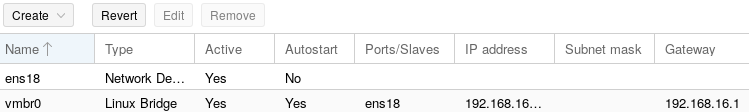
坑 1. 找增加 network 的地方找了好久
如下是正确位置
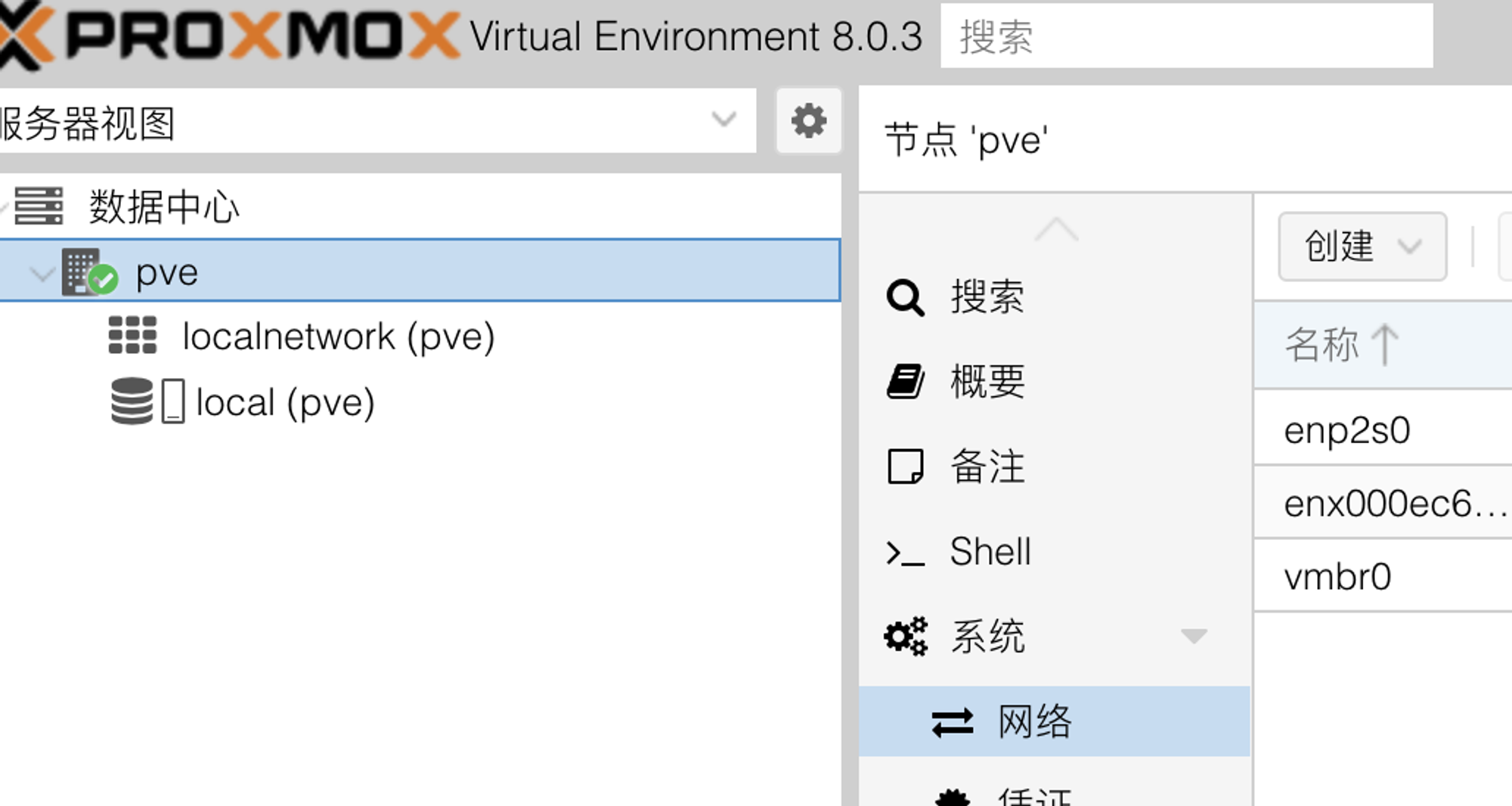
坑 2. 配置后无法上网了.
配置后默认auto generate 如下 interface, 参考 before after 修改后可以上网
思考:
vmbr0 是否可以参考如下配置为 DHCP mode.
参考
原始的 Debian interface 文件
最终的 interface 文件