type
status
date
Aug 1, 2023 11:58 AM
slug
summary
tags
category
icon
password
很多人在深度学习的过程可能需要在不同的虚拟环境中切换。这些环境不乏包括 tensorflow, pytorch, paddlex 等不同的框架。正常情况下,我们可以在 cmd 上使用 conda activate 虚拟环境名称来进行环境的切换。
本文将按步骤为 jupyter notebook 添加已配置好的虚拟环境。
具体流程:
- 查看当前 jupyter notebook 的环境:

从上面可看出当前 jupyter 只有一个 python 3 的环境。
- 在 cmd 中切换至想要添加的环境:
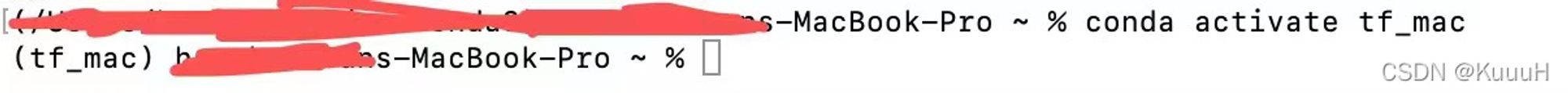
- 在当前的环境中安装好 ipykernel:
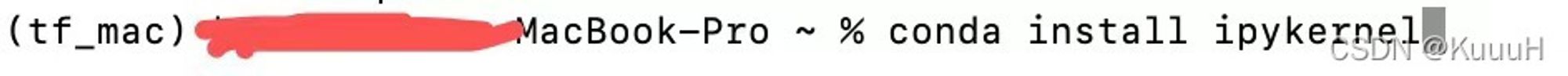
- 输入以下代码添加当前环境至 jupyter notebook:

5. 重启 jupyter notebook 即可看见新增的环境:
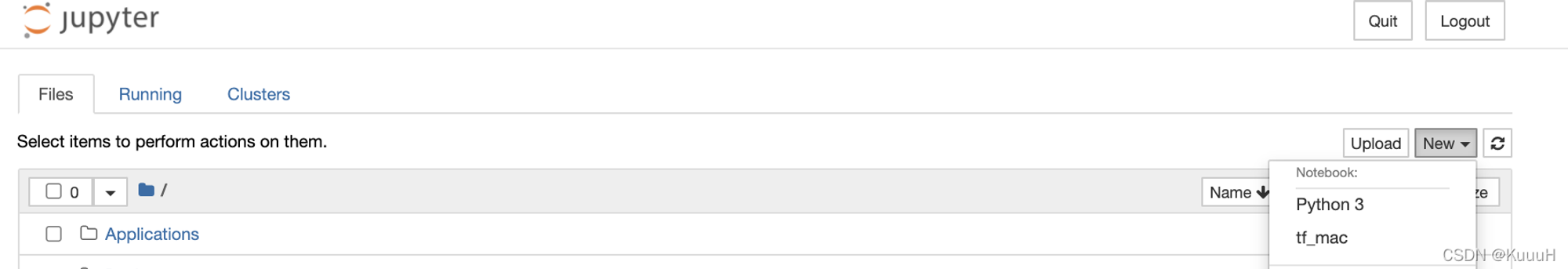
这样就完成了,以后就可以在 jupyter notebook 中自由切换环境了! > 本文由简悦 SimpRead 转码
补充-删除kernel name的方法