type
status
date
Jul 4, 2023 11:51 AM
slug
summary
tags
category
icon
password
OpenWRT 配置远程 ssh 及访问 WEB 页面。启动 ssh,配置防火墙,配置端口转发,远程连接命令。远程 ssh:1. 开启 SSH 访问:
OpenWRT 配置远程 ssh 及访问 WEB 页面。启动 ssh,配置防火墙,配置端口转发,远程连接命令。
远程 ssh:
1. 开启 SSH 访问:

系统 - 管理权 - ssh 访问
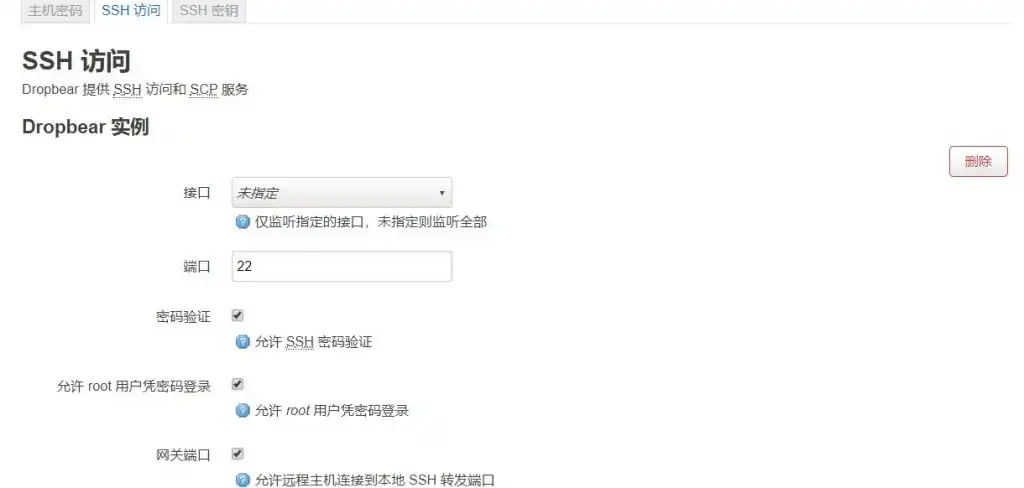
端口:默认或自定设置
勾选网关端口,允许远程主机连接到本地 SSH 转发端口
2. 设置防火墙区域设置:

网络 - 防火墙 - 区域:入站数据拒绝改接受
4. 远程访问命令:
默认端口:远程 ssh root@’外网 ip’
自定义端口:ssh -p ‘自定义端口’ root@‘外网 IP’
远程访问 WEB 页面:
运营商 IP 的 80 端口被封,需要端口转发实现访问。

网络 - 防火墙 - 端口转发 - 添加规则

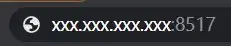
远程访问方式:浏览器输入‘外网 IP’:8517
晚姐,撒花。 > 本文由简悦 SimpRead 转码